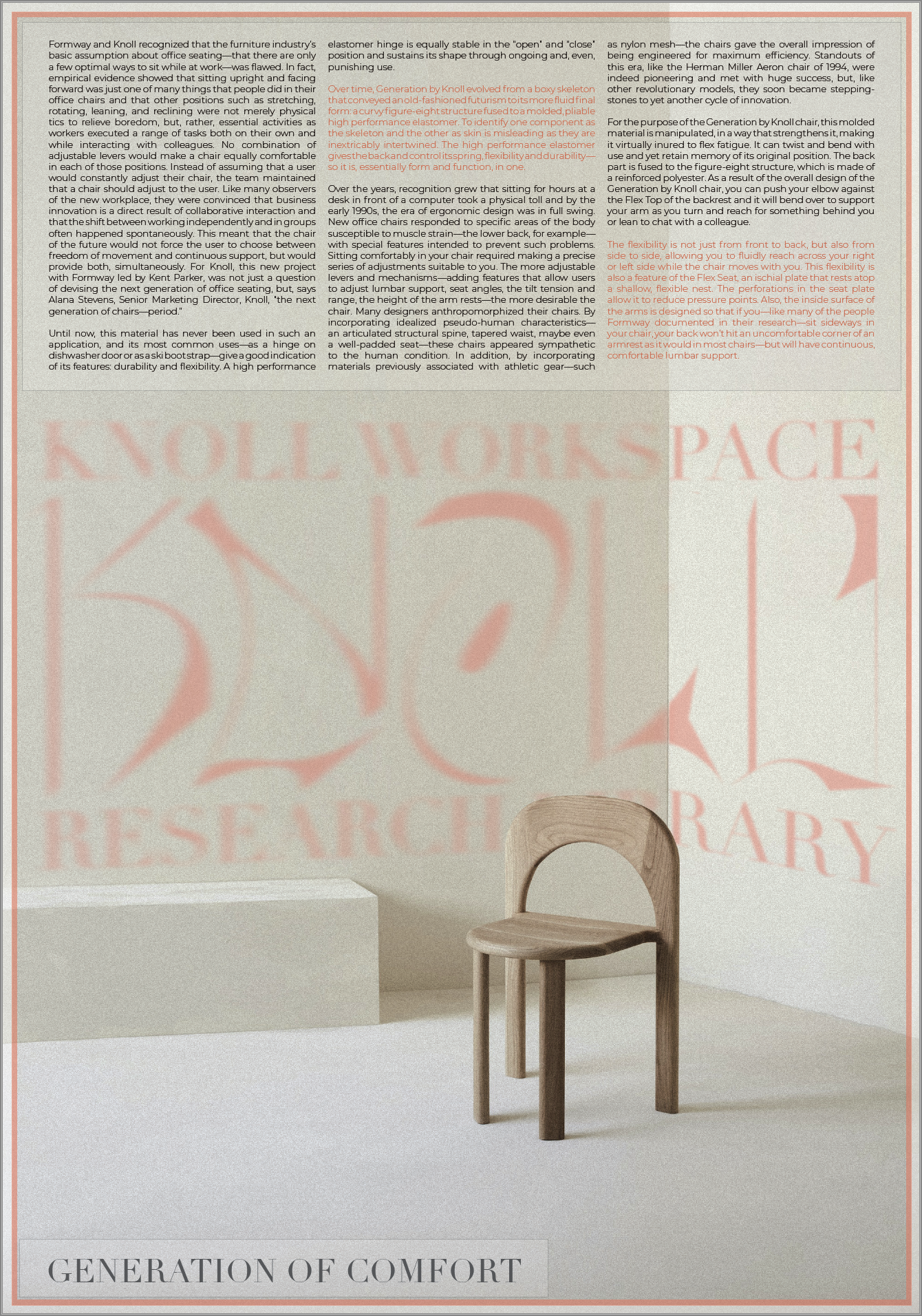verall size of your element. For example, if the parent element has a height of 100vh (equal to the height of the viewport), but your element is nested inside it with a height of 60vh, your element will only take up 60% of the height of the parent element, which could be smaller than the viewport height. CSS box-sizing property: The CSS box-sizing property determines how the width and height of an element are calculated, including padding and borders. If the box-sizing property is set to "border-box" for your element or its parent elements, it means that the total height, including padding and borders, will be included in the 60vh height you set, which may result in the element appearing smaller than you expect. Viewport height calculation: The vh unit is relative to the height of the viewport, which is the height of the browser window. However, some browsers may include the height of certain elements, such as the browser's address bar or scrollbars, in the calculation of the viewport height, which could affect the height of your element. This behavior may vary across different browsers or devices. Other CSS properties: There may be other CSS properties, such as m verall size of your element. For example, if the parent element has a height of 100vh (equal to the height of the viewport), but your element is nested inside it with a height of 60vh, your element will only take up 60% of the height of the parent element, which could be smaller than the viewport height. CSS box-sizing property: The CSS box-sizing property determines how the width and height of an element are calculated, including padding and borders. If the box-sizing property is set to "border-box" for your element or its parent elements, it means that the total height, including padding and borders, will be included in the 60vh height you set, which may result in the element appearing smaller than you expect. Viewport height calculation: The vh unit is relative to the height of the viewport, which is the height of the browser window. However, some browsers may include the height of certain elements, such as the browser's address bar or scrollbars, in the calculation of the viewport height, which could affect the height of your element. This behavior may vary across different browsers or devices. Other CSS properties: There may be other CSS properties, such as m
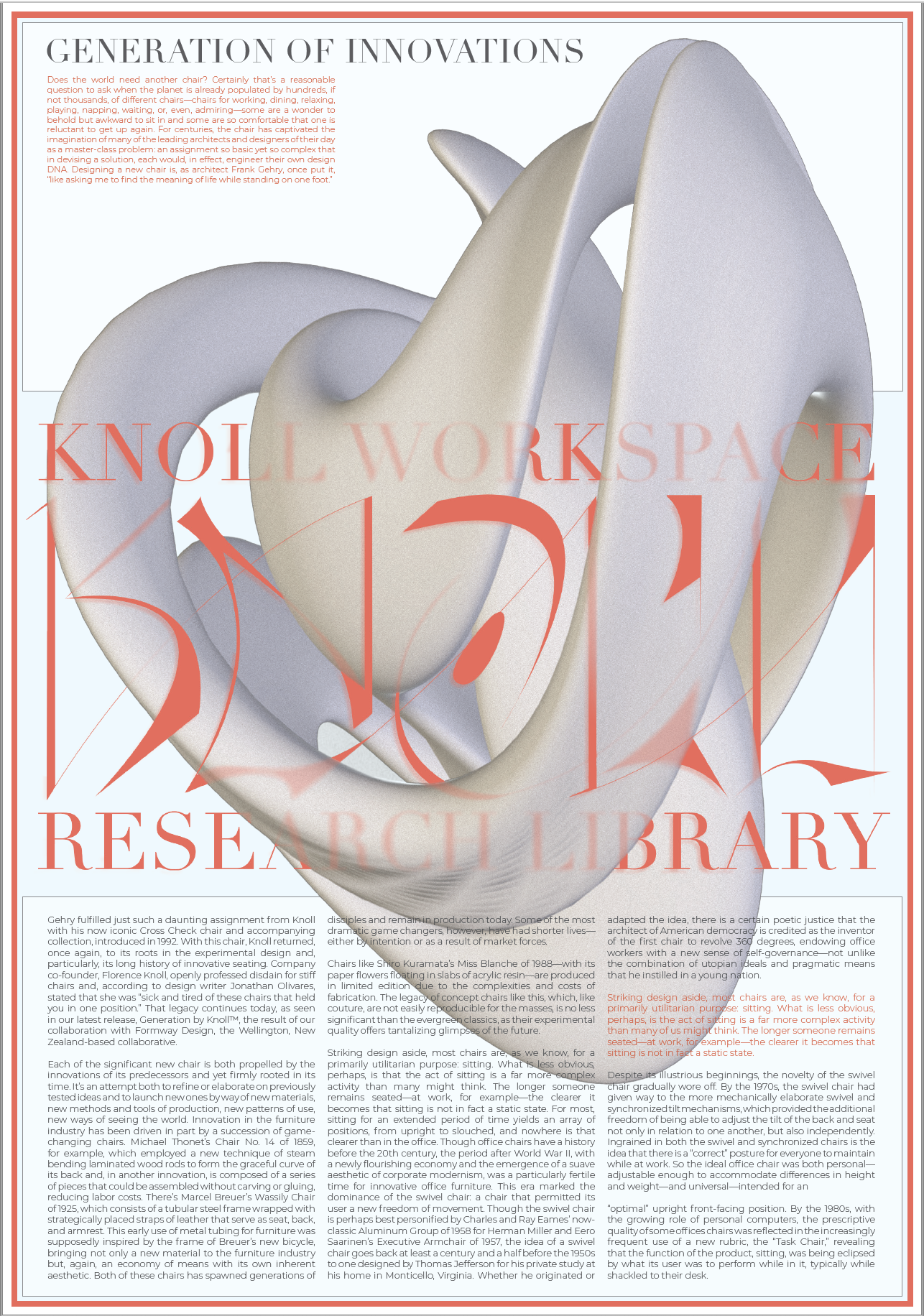
verall size of your element. For example, if the parent element has a height of 100vh (equal to the height of the viewport), but your element is nested inside it with a height of 60vh, your element will only take up 60% of the height of the parent element, which could be smaller than the viewport height. CSS box-sizing property: The CSS box-sizing property determines how the width and height of an element are calculated, including padding and borders. If the box-sizing property is set to "border-box" for your element or its parent elements, it means that the total height, including padding and borders, will be included in the 60vh height you set, which may result in the element appearing smaller than you expect. Viewport height calculation: The vh unit is relative to the height of the viewport, which is the height of the browser window. However, some browsers may include the height of certain elements, such as the browser's address bar or scrollbars, in the calculation of the viewport height, which could affect the height of your element. This behavior may vary across different browsers or devices. Other CSS properties: There may be other CSS properties, such as m verall size of your element. For example, if the parent element has a height of 100vh (equal to the height of the viewport), but your element is nested inside it with a height of 60vh, your element will only take up 60% of the height of the parent element, which could be smaller than the viewport height. CSS box-sizing property: The CSS box-sizing property determines how the width and height of an element are calculated, including padding and borders. If the box-sizing property is set to "border-box" for your element or its parent elements, it means that the total height, including padding and borders, will be included in the 60vh height you set, which may result in the element appearing smaller than you expect. Viewport height calculation: The vh unit is relative to the height of the viewport, which is the height of the browser window. However, some browsers may include the height of certain elements, such as the browser's address bar or scrollbars, in the calculation of the viewport height, which could affect the height of your element. This behavior may vary across different browsers or devices. Other CSS properties: There may be other CSS properties, such as m

verall size of your element. For example, if the parent element has a height of 100vh (equal to the height of the viewport), but your element is nested inside it with a height of 60vh, your element will only take up 60% of the height of the parent element, which could be smaller than the viewport height. CSS box-sizing property: The CSS box-sizing property determines how the width and height of an element are calculated, including padding and borders. If the box-sizing property is set to "border-box" for your element or its parent elements, it means that the total height, including padding and borders, will be included in the 60vh height you set, which may result in the element appearing smaller than you expect. Viewport height calculation: The vh unit is relative to the height of the viewport, which is the height of the browser window. However, some browsers may include the height of certain elements, such as the browser's address bar or scrollbars, in the calculation of the viewport height, which could affect the height of your element. This behavior may vary across different browsers or devices. Other CSS properties: There may be other CSS properties, such as m verall size of your element. For example, if the parent element has a height of 100vh (equal to the height of the viewport), but your element is nested inside it with a height of 60vh, your element will only take up 60% of the height of the parent element, which could be smaller than the viewport height. CSS box-sizing property: The CSS box-sizing property determines how the width and height of an element are calculated, including padding and borders. If the box-sizing property is set to "border-box" for your element or its parent elements, it means that the total height, including padding and borders, will be included in the 60vh height you set, which may result in the element appearing smaller than you expect. Viewport height calculation: The vh unit is relative to the height of the viewport, which is the height of the browser window. However, some browsers may include the height of certain elements, such as the browser's address bar or scrollbars, in the calculation of the viewport height, which could affect the height of your element. This behavior may vary across different browsers or devices. Other CSS properties: There may be other CSS properties, such as m